
15-01-2005, 21:21
|
 |
מנהל פורום חומרה
|
|
חבר מתאריך: 27.05.02
הודעות: 22,477
|
|
|
א. תן מפרט מלא של כל המחשב.
בתגובה להודעה מספר 3 שנכתבה על ידי KushiKatan שמתחילה ב "אני יודע שיש גוגל...:] אבל אני לא מבין כלום..."
תשתמש ב Everest מהשורה הנעה כדי לקבל שמות של רכיבי חומרה שאתה לא יודע.
אנגלית פשוטה:
ציטוט:
Resolving the Problem
Stop 0x7A is usually caused by a bad block (sector) in a paging file, a virus, a disk controller error, or failing RAM. In rare cases, it is caused when nonpaged pool resources run out. It is also caused by defective hardware.
SCSI problems. If the I/O status is C0000185 and the paging file is on a SCSI disk, check the disk cabling and SCSI termination for problems.
Viruses. Check your computer for viruses, using any up-to-date, commercial virus scanning software that examines the Master Boot Record of the hard disk. Any Windows 2000 file system can be infected by viruses.
Bad block. An I/O status code of 0xC000009C or 0xC000016A normally indicates the data cannot be read from the disk due to a bad block (sector). If you can restart the system after the error, Autochk runs automatically and attempts to map out the bad sector. If Autochk does not scan the hard disk for errors, you can manually launch the disk scanner. Run Chkdsk /f /r on the system partition. You must restart the system before the disk scan begins. If you cannot start the system due to the error, use the Recovery Console and run Chkdsk /r. For more information about the Recovery Console, see “Troubleshooting Tools and Strategies” in this book.
|
ייתכן שהזיכרון שלך דפוק.
_____________________________________
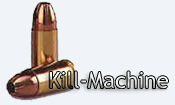
The only certainty in life is that there are no certainties.
|
 ראשי
ראשי צ'אט
צ'אט מבזקים
מבזקים צור קשר
צור קשר



